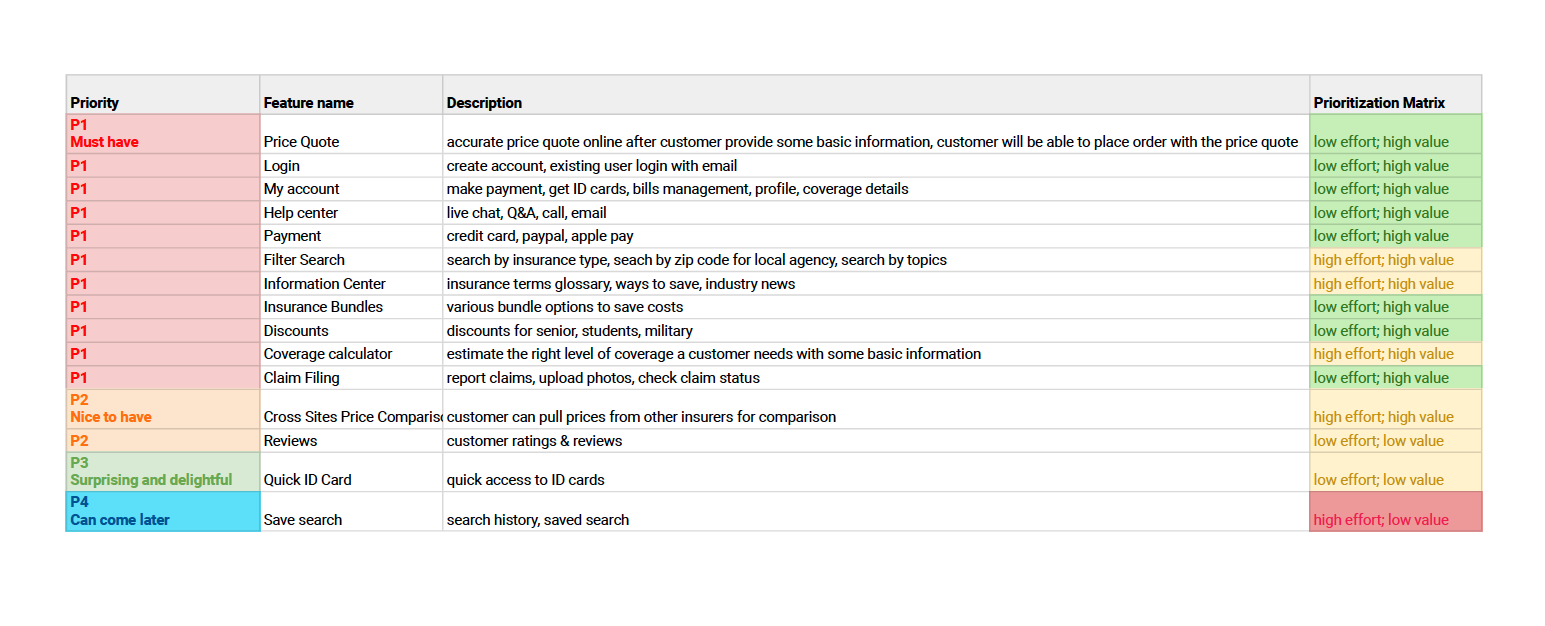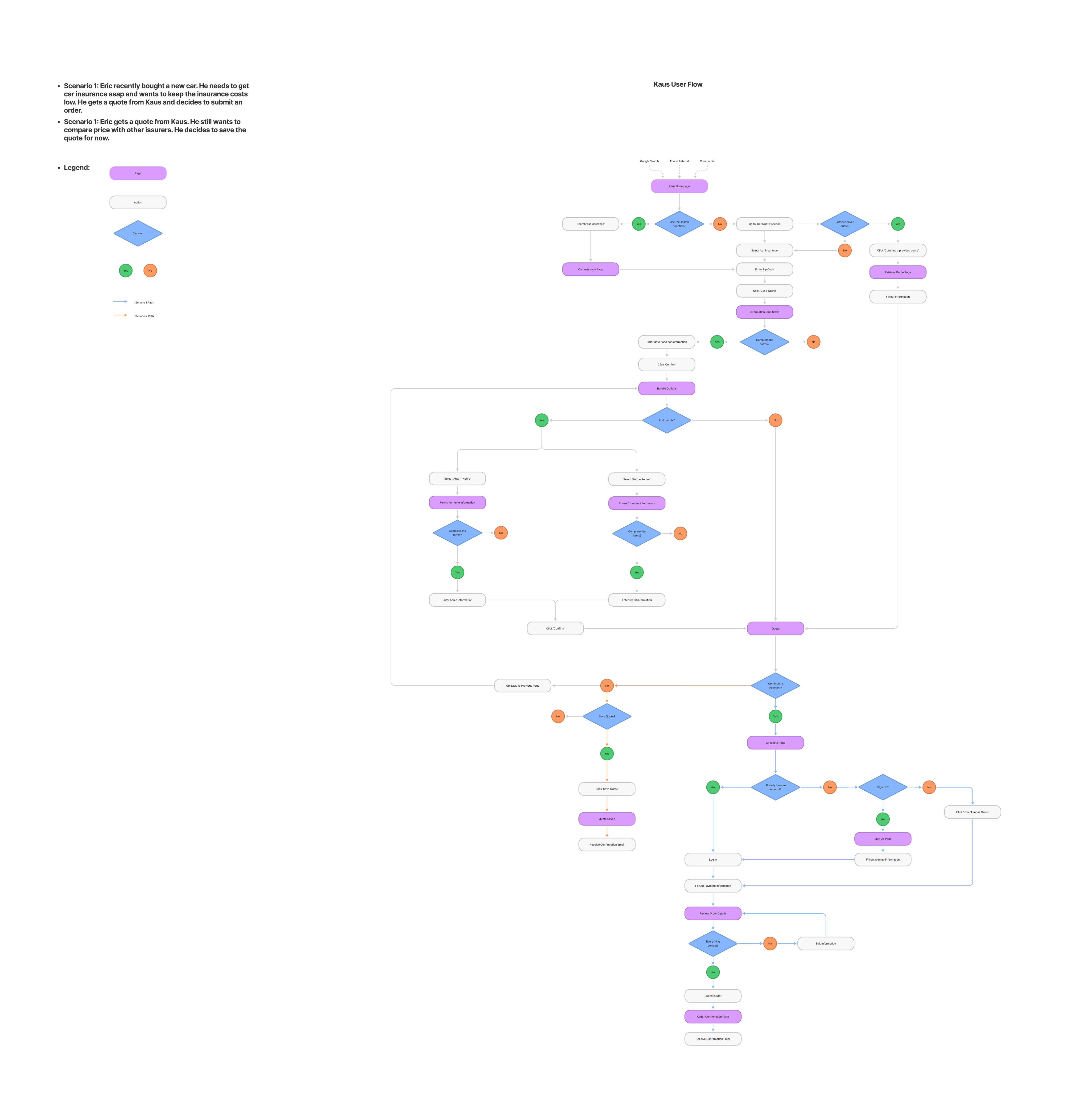EMPATHIZE
Competitive Research
To have a better sense of the insurance industry standards and trends, I did a SWOT analysis on competitors and also conducted a marketplace research at the beginning of the project.
Findings:
- 75% of consumers obtain quotes online, only 25% actually buy their insurance policy online.
- 75% of U.S. consumers prefer buying insurance through agents and other sources, but younger consumers are more inclined to purchase online.
- Just 4% of Americans are able to correctly define all four terms that determine how much they pay for medical services and drugs under their health insurance plans.
After the initial research, I started to wonder:
Why don't people buy online after online quoting for insurance?
Why do people trust agents more than the online process?
How to make people more educated about insurance?
User Interviews
To find the answers, I interviewed 4 participants to find out more about how people buy and manage their insurance.
Paticipants answered to following questions:
1. Do you currently have insurance? If so, for what? Which companies?
2. What ultimately led you to picking this company?
3. How much cross shopping did you do when selecting your insurance plan?
4. Are there any aspects e.g. having an app that are a deal breaker for you?
5. Have you ever worked with another insurance company? What factors led you to switch?
6. Have you bought insurance online? If so, can you tell me more about the experience?
7. What would you do if you have any questions in the shopping process?
8. Have you ever made a claim against your insurance policy? What was that experiencelike?
9. When shopping for insurance online, is there anything you wish you could do that’s notcurrently possible?
Empathy Map
I created an empathy map to synthesize the interview results.

Key Insights:
- People think buying insurance online is complicated and not trustworthy.
- People don’t know what coverage they need and find it difficult to choose from plans.
- People want just enough insurance to cover their needs.
- People want to be better educated in insurance.